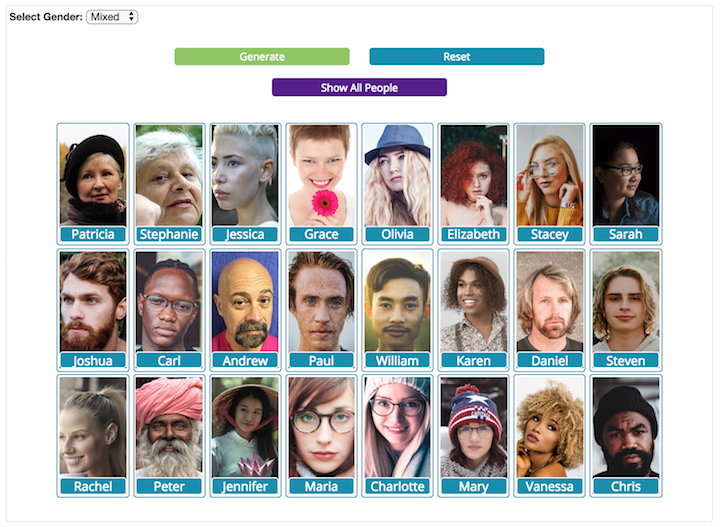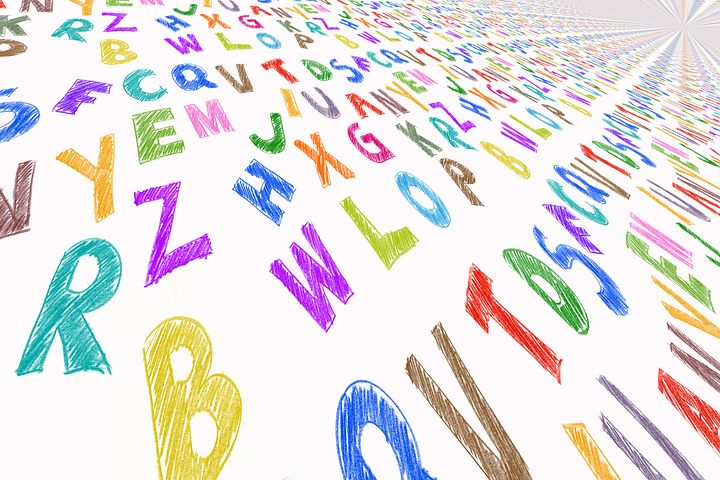In the Guess Who ESL game, students deduce which person their partner is thinking of from yes/no questions about physical characteristics.
Setup
If you’re lucky enough to have a set of the official Guess Who game for every two students, you can use that. Otherwise you will need a project a 6×4 or 8×3 grid of twenty-four different people on the board, each with an image and name. The easiest way to do this is using our online Guess Who Game. Using this tool you can generate pictures of real-life men, women or a mixed group, as shown below:
In class, divide the students into pairs. If there’s only one student, the teacher can play with them.
Game
- Project the grid of different people on the board.
- Student A chooses one person, without revealing their choice.
- Student B asks yes/no questions about their physical appearance, using the target language. For example, Is it a man or a woman? Is she wearing a hat? Does she have blue eyes?
- In this manner they narrow down who the other person is thinking of, guessing when they think they know.
- When they guess correctly, the students switch roles and repeat. After switching roles, the students can change partners to play again.
- Optionally, the students could count the number of questions it takes them to guess correctly. The student who guesses in the least number of questions, or whose choice takes the most questions, is the winner.
Target Language
The Guess Who ESL game is a fun way to practise describing people with beginner students, in-class or as a warmer. Specifically, it’s great for question formation and practising the different auxiliary verbs that may be used (e.g. Is she old? Does she have brown hair? Is she wearing glasses?).
A similar game for large kids classes (that doesn’t require any special resources) is Classroom Guess Who.
Got a picture or video of this activity in action? How about snapping one next time you use it? We'd love to showcase your submissions- find out more here.