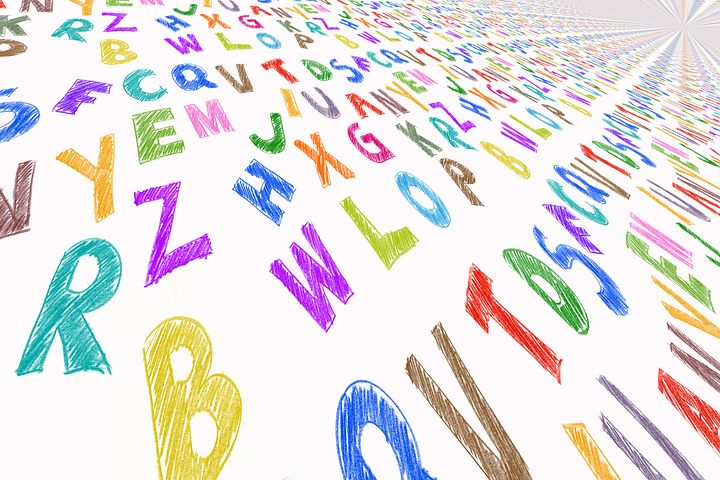The Password ESL game is a vocabulary guessing game in which students can only give single word clues.
Setup
For the game, you will need a list of suitable words for the students to guess (the “passwords”). If you have a projector and Internet connection available, the easiest way to play is to use our online Password game. Otherwise, prepare a list beforehand to write on the board.
In class, divide your students into two teams, ideally of no more than five students (so the students can collaborate privately on clue choice). If you have eleven to fifteen students then three teams can work, but if you have a larger class, then just make two teams and instruct the students to put their hands up to contribute, instead of conferring.
The Password ESL game is adapted from the Password game played on the Tonight Show with Jimmy Fallon, so you could model it by playing a clip from the show.
Game
- One student from each team sits on a chair at the front, facing away from the board.
- Write/project a vocabulary word on the board.
- The teams take turns giving single word clues that relate to that word. For example clues for the password “scarf” might include “cold”, “winter”, “neck”, “clothes” etc. These clues may not be part of the word (e.g. for “football”, not “foot” or “ball”). You also may want to outlaw other words like brand names and other proper nouns, and US/UK English equivalents.
- The team member at the front is able to make one guess after each clue their team gives.
- The team whose student guesses the word correctly first receives a point.
- Repeat the process with a different password.
- After every point, or every three points, change the team members guessing.
- Repeat as many times as desired. The team with the most points at the end of the game wins.
Tip: To avoid cheating, make sure to enforce no gestures. Also, when deciding on clue choice within a team, it is better if players write possible clues on a piece of paper so they are not overheard.
Target Language
The Password ESL game is a very popular warmer/time-filler that which you can use with a range of different vocabulary. It works best with intermediate and advanced students. Be aware that the words do not need to be difficult for a good game!
The game does work with kids, but only if they are well-behaved enough to follow the instructions and not cheat.
Password is featured in our article on the 15 Best ESL Games for Adults, which explores lots more great ideas for classroom games.
Got a picture or video of this activity in action? How about snapping one next time you use it? We'd love to showcase your submissions- find out more here.